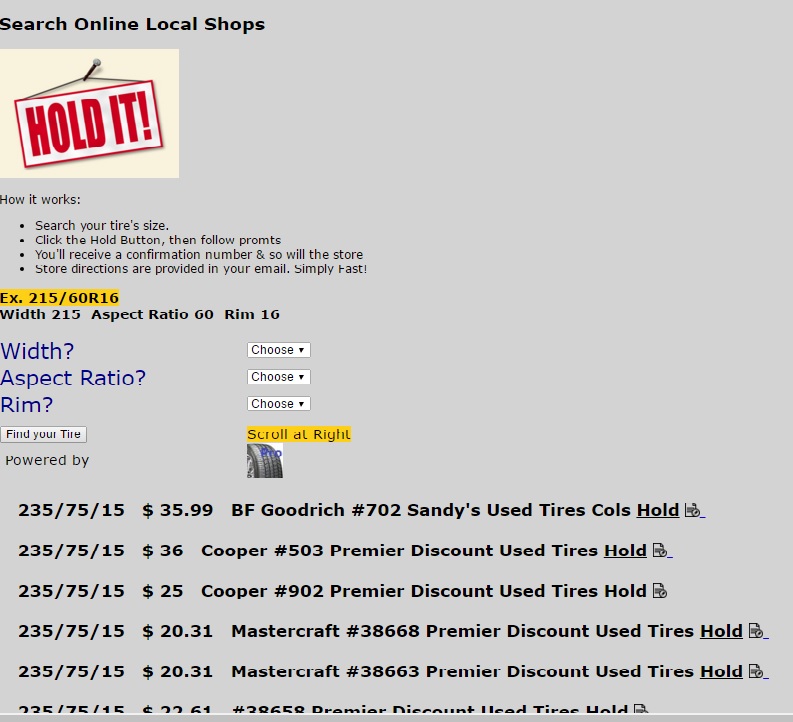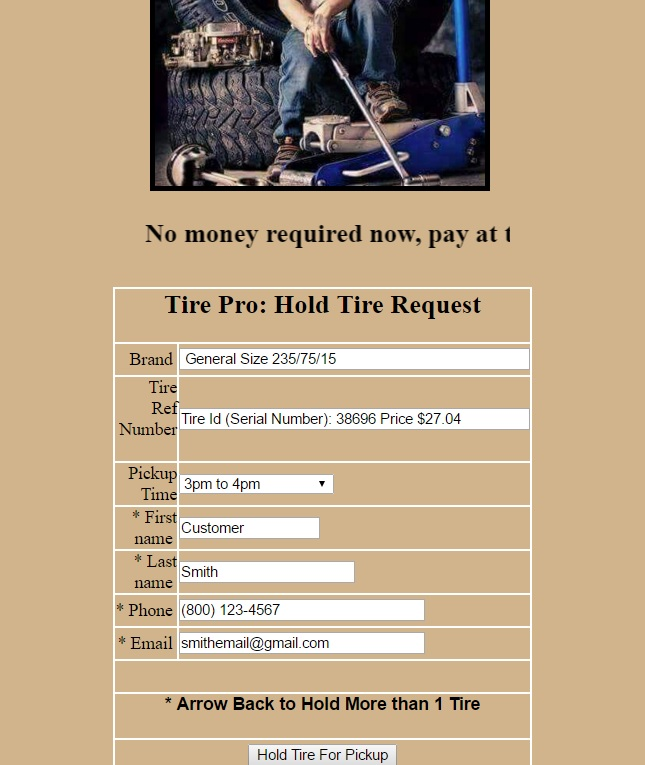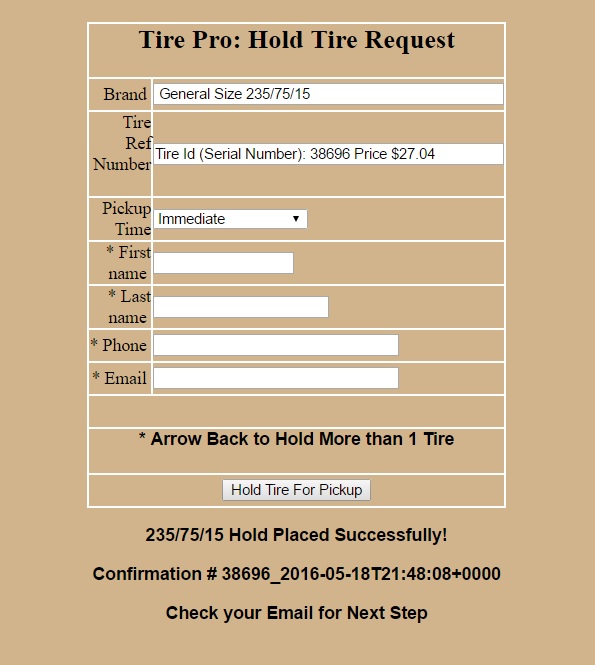The 3 Easy Steps: (1)Search Tire, (2)Choose Tire, (3)Drive & Get Tire
SEARCH: Check Tire Size of Tire's Sidewall.
Ever reserved any hotel, flight or car before? It's just like that!
Alright, a tire has 3 numbers on it, correct? Select the 3 boxes to coordinate tire ID numbers. A rundown will give the idea that demonstrates costs of tires in various stores. Pick your tire and snap Hold. It's just like that.
Fast!
PICK to Reserve: Choose Tire by Size, Price & much more.
Fill out a contact form online before? Like That!
At the confirm hold screen, notice the store's address listed at top & contact form below. Enter first, last name (or nickname), email & phone. Choose pickup time and if soon Immediate, ASAP, or 10 Minutes. Else, pick the time you can keep your appointment. Notify the store of any change in plans. The hold / reserve confirmation email will arrive in 1-2 minutes.
Easy!
Reserve & Drive to get Installation.
Gone to a Car Rental, Hotel, Motel or Airport before? Like That!
If new to used tire buying, Click Here for tips prior to arrival. Drive to the Used Tire Shop & offer your reservation number from the email. Your email also has click by turn directions. Insist the store people show you the tire in good lighting and it's complete condition such as any prior damage and repairs. You've not paid here, only completed a hold / reservation process. Once selected, talk with the tire store people about your needs and make certain to get it done properly. When installation is complete, let others know about your experience. A convenient Google Reviews link may be included with the email. Leave the review and any comments about reserving your tire courtesy of this site. How was your experience from the website to using the reservation? Talk about it at support@discounttirepro.net Are your tires safe, fully checked for prior use damage? Get informed!